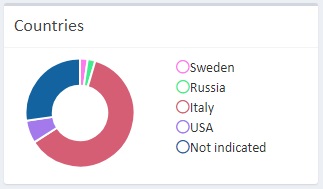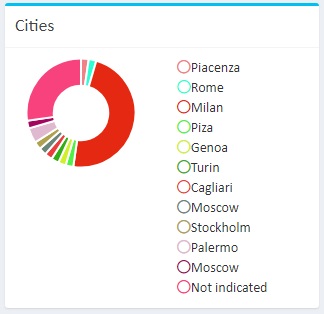WiFi authentication through social networks
Pricing
$15/month
SOCIAL
Authentication through social networks
$25/month
CALLERID+SOCIAL
Authentication through social networks and Call
$20/month
SMS + SOCIAL
Authentication through social networks and SMS
$30/month
MULTI+SOCIAL
Authentication through social networks? Call and SMS<
Social networking sites can be configured only on Mikrotik equipment
TRY IT FOR FREEData for marketing research
We collect open source data of users who log in via social networking sites
Use this data to:
In your personal area, you can view information about the latest, new and regular visitors both briefly:
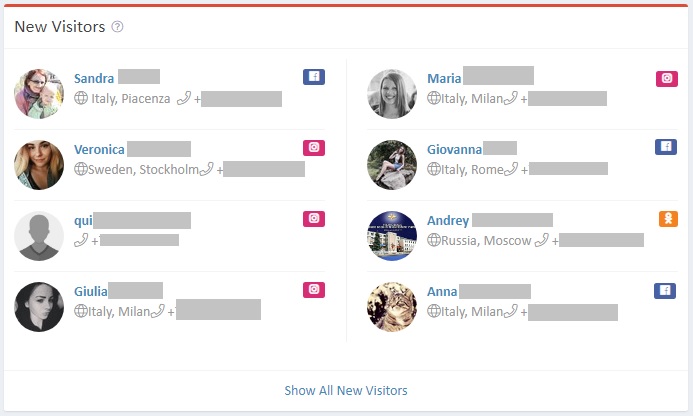
And in detail:

You will see notifications on upcoming birthdays of your visitors for the week ahead. The rest will be displayed one after the other.
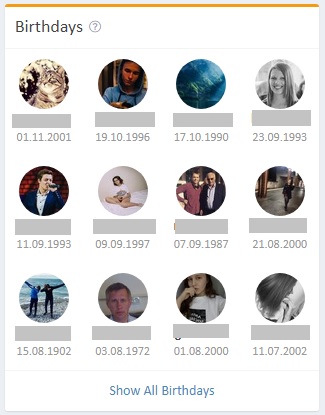
In addition, you can always get other data for further use, such as age groups, countries and cities of residence, and social network.
An example of authentication through social networks
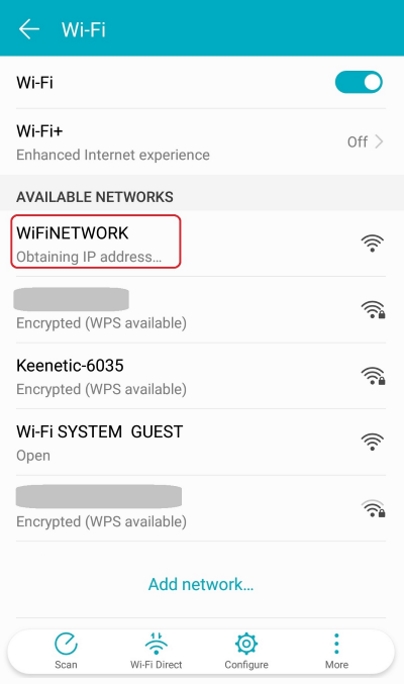
1. Connect to a WiFi network

2. An authentication window will appear in the browser. Select a social network through which you will be logged in.
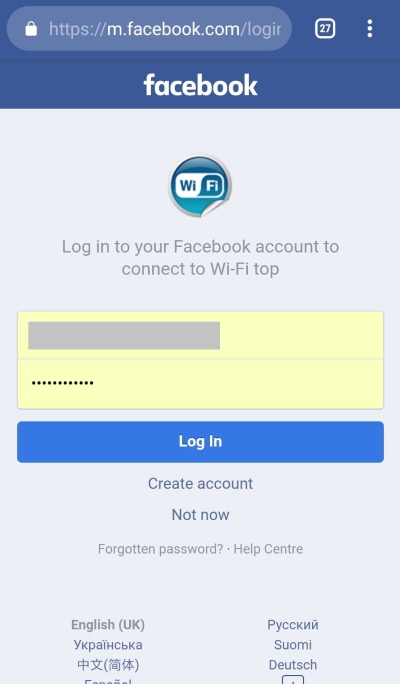
3. When requesting for permission to access available information, click the Allow button.
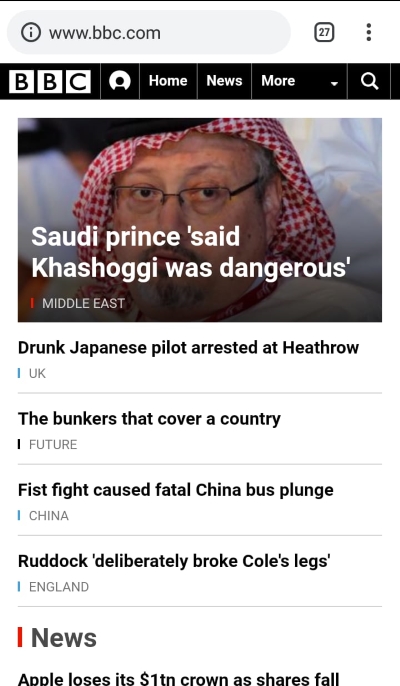
4. After that, the device will be connected to the Internet.
Our advantages
Protection against fines
Identification by phone number in accordance with the law
Speed
Controlling the speed allocated to a client will preserve the channel
Data collection
We collect phone numbers for SMS or WhatsApp messages
Reports
Authentication reports in accordance with the law