- SNR Connect the router to the Internet and your computer.
- Make sure that the firmware you are using at least version 3.9.3. If necessary, update it.
- Log in to web-based interface of the router. Click Network Settings — Hot Spot. In setting up the hotspot, select ChilliSpot.
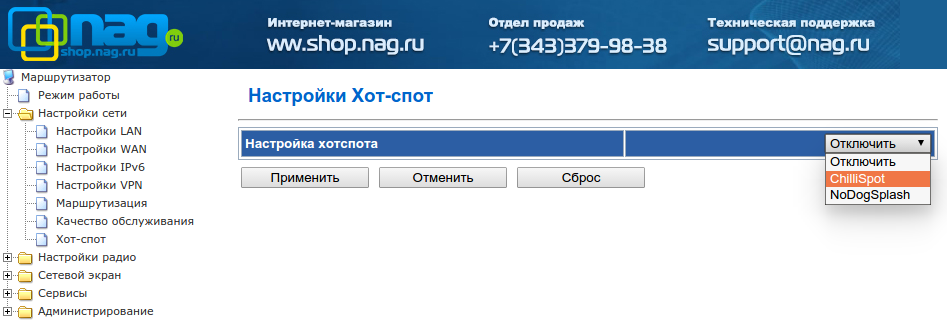
- In the Name of our profile, select — Wi-Fi System. Enter Radius NAS ID hotspot identifier (NAS ID) of the Personal Cabinet, and enter the secret word Password UAM (UAM Secret). The page UAM enter https://auth.wifi-sys.com/hotspotlogin.
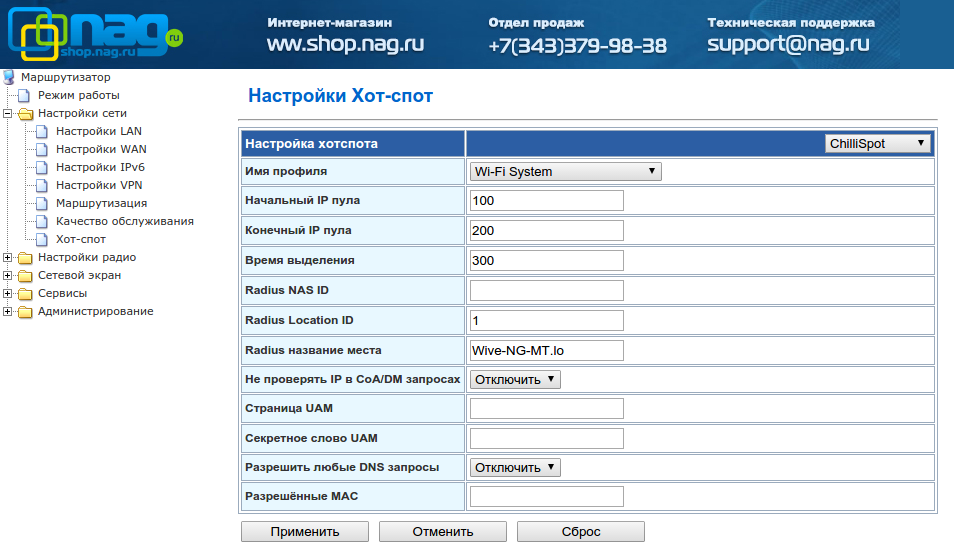
- Setting up the router is finished.
Примечания
Page with Description: http://wive-ng.sourceforge.net/?WN-MT_MT7620N%2FH
Description SNR-CPE W4N.revM: http://shop.nag.ru/catalog/00009.Besprovodnoe-oborudovanie/05935.SNR/16058.SNR-CPE-W4N-revM
Description SNR-CPE MD1: http://shop.nag.ru/catalog/00009.Besprovodnoe-oborudovanie/05935.Wifi-routery-SNR/17007.SNR-CPE-MD1